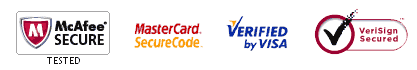Import Windows Live Mail to Outlook Provides an ideal or consistent solution!
Is there is any way to import emails from Windows Live Mail to Outlook PST format without losing any of EML files or e-mail attachments?
There may be several ways to convert emails from one email program of EML to MS Outlook format but for consistent or reliable solution you can use our Import Windows Live Mail to Outlook converter software. Use this utility or get a chance to import email messages from Windows live mail to Outlook format with all key elements of EML files such as- To, Cc, Bcc, attachments, meta data information, folder, sub folder etc. Our Import Windows Live Mail to Outlook converter software acts like Windows Live Mail, Windows Mail or Windows Vista Mail to MS Outlook format and automatically done all the conversion process in just few minutes. 
Available at Only $29
Take a test drive with demonstration version of Migrating Windows Live Mail Emails in Outlook
Download or try free edition of Import Windows Live Mail to Outlook conversion tool before purchase its full edition, you can able to convert only 20 mails from EML to Outlook, Outlook express, Thunderbird, or Apple mail file format.
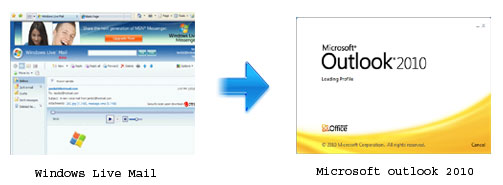
How to locate or Import Windows Emails to Outlook PST format?
If you worrying about that how to convert Windows emails in Outlook PST format, than look at some valued points to locate your Windows emails in PST Outlook format there are as mentioned below:
- Copy and Paste the above listed folders of EML files
In the above situation you can copy or paste the above EML folders having detail like (inbox, outbox, sent items, deleted items etc)
- Show entire emails folders
Now you can show the listed email file folders.
- Locate your entire EML files
After this you have locate you all EML files folders for convert them into usable Outlook PST format.
- Then select the EML files or folders having emails
To select EML file or folder Add EML File(s) or Add EML file folder(s).
- Now click the converted button
After then you can click the converted button to automatically done the conversion process.
- Save the converted email at a destination path
Now it's done! You can save the converted email at a desired location in any operating system.
Buy the fully-featured licensed version:
Go ahead advanced or featured rich Import Windows Live Mail to Outlook converter software, or convert your thousands of emails from Windows Live Mail to MS Outlook format without disturbing any email files. You can use this utility in just reasonable price from our website.
Additional requirement of software:
1. Supports Windows edition: XP, Vista, 2000, 2002, 2005, 2007 (32 bit or 64 bit) or Windows 8.
2. Supports Outlook edition: MS Outlook 2000, 2002, 2003, 2005, 2007, and 2010.
3. Processor: 1 GHz processor (2.4 GHz is recommended)
4. RAM: 512 (1 GB is recommended)
5. Disk Space: 5 MB of free hard disk space
.gif)